Linux 如何安装 qtile 平铺窗口

1.安装 qtile
安装
qtile:1
sudo pacman -S arcolinux-qtile-distrotube-git
拉取
arco-qtile仓库:1
git clone https://github.com/arcolinuxd/arco-qtile.git
依次执行里面的脚本(下面这个是美化脚本):
1
./100-display-manager-and-desktop.sh
其它脚本按需选择执行,然后重启系统即可。
效果图如下: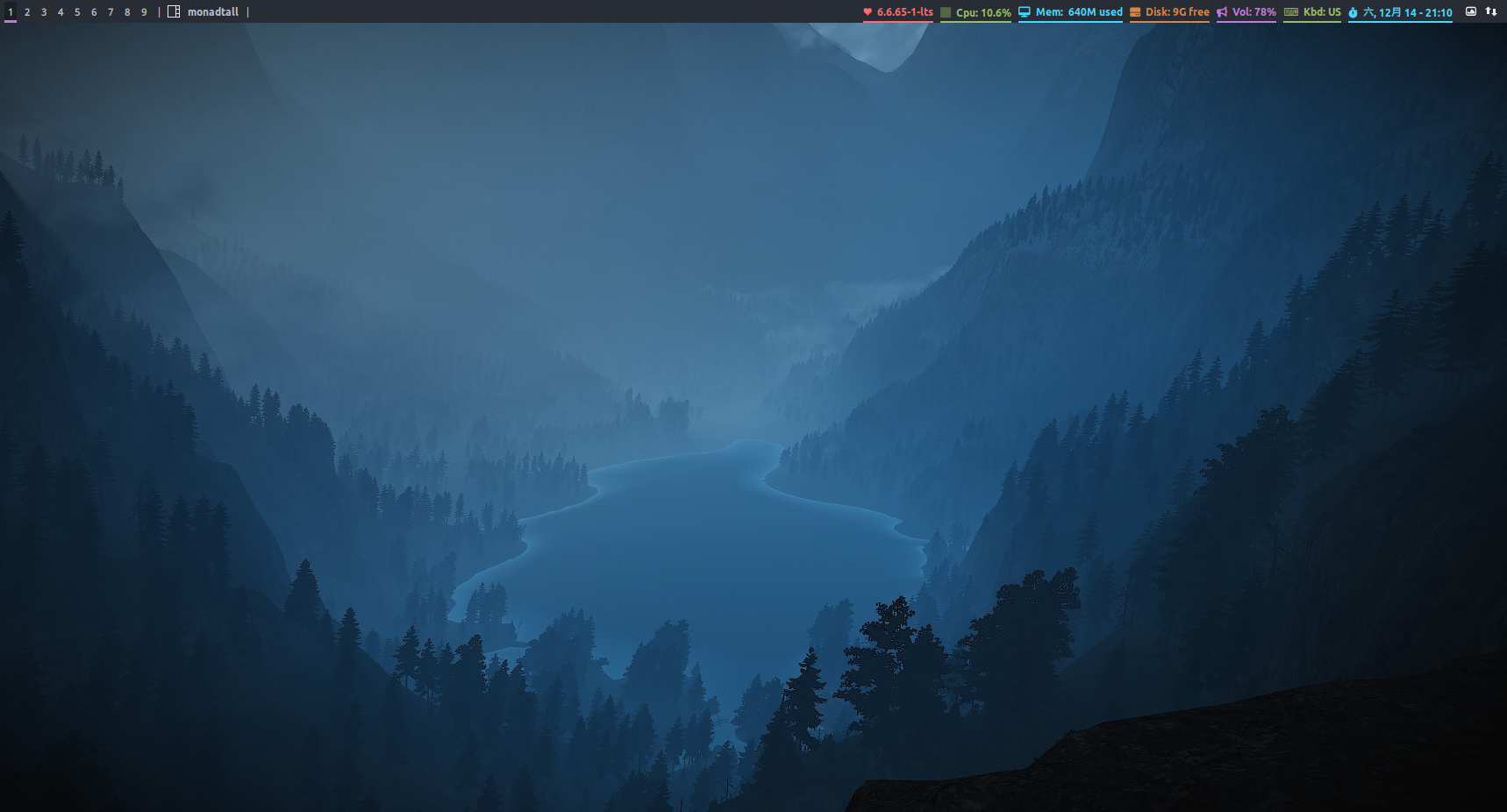
- Title: Linux 如何安装 qtile 平铺窗口
- Author: loskyertt
- Created at : 2024-12-14 21:00:29
- Updated at : 2025-02-17 04:36:55
- Link: https://redefine.ohevan.com/2024/12/14/安装qtile/
- License: This work is licensed under CC BY-NC-SA 4.0.
推荐阅读
Comments
